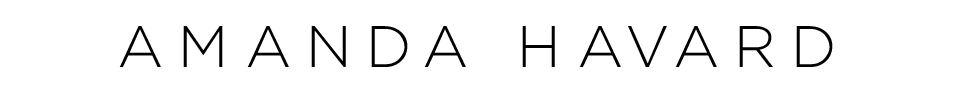D e s I g n P r i n c i p l e s
Usable technology is effective technology. Effective technology is usable technology.
Through the years, I’ve relied heavily on my cognitive development and learning background to bring usable design to technology from digital media to public health. Here are a few key design principles I’ve utilized over the years that I keep in mind on every project.
There should be one obvious function of each screen. At Health ELT, we literally had a component in our codebase called “biggreenbutton” because every screen had one real way forward. That’s how literally I mean “one obvious function.” Secondary and tertiary buttons can be tucked in menus, live below the fold, or get a less-obvious visual callout. Where do you want your user to go? What’s the most common path? Guide them there.
More white space v. Less white noise — Sacrificing the former creates the latter. Make actions clear, and cut the clutter. This has a lovely echo of great marketing and brand engagement. That is, too many notifications, and customers tune you out. Too little, and you lose your punch or influence. There’s a similar vibe with design.
Only make a user learn something once — Use design systems, make a checkbox a checkbox, the clicks to cancel or add something identical throughout the UI, etc. This saves effort and cost in development, and it makes for a better user experience. Every stakeholder — business team, developers, designers, and users — win in this equation.
Only make a user enter something once. — We’re two decades into the 21st century, and you’d think this one is self explanatory, but it isn’t.
The easier yours system is to use, the harder it was to design. And worse: The harder it is to use, the easier it was to design. Why? Because good design and development work seamlessly together to do the work we otherwise make users do. As in: if a user has to remember to check a box because a certain vendor requires that extra data field, we could have done that work for them by mapping that required field to that vendor and leaving it off. The fewer required interactions, the more you’re effectively thinking for — and helping! — your user.
Capitalize on existing user behavior. Do your users already swipe left and right to engage or discard? Already use checkboxes on the right hand side for multiple select? Already select multiple items in thumbnail? Already associate green as good and red as bad? Already expect settings to live in a hamburger menu? Already expect a text code to verify a payment before checking out in Shopify instead of logging in? You get the idea. Lean on the effective, simple behaviors your users do every day, and your product will make their lives that much easier.
Make it foolproof. — Did anyone explain how Gmail works to you? Instagram? Your iPhone? No. You figured it out with probably less effort thank you think. Your core product design should require no-to-minimal training — even for enterprise apps. Considerate onboarding and user guidance should make up the difference.
Right place, right time, right information, right interaction — what data does someone need to make a decision, click a button, fill out a form, or complete an action? Give them that info right in their sightline. If they’re opening another browser window to reference something from somewhere else in your platform, you’ve failed them by not giving them what they need. If your screen is too full, your users won’t see the RIGHT information, and all info risks becoming white noise. Help them out. Think for them.
Surprise and delight — If something feels easier than you thought it be, then we’re doing our job.
Minimum Effective — Test with minimum viable in mind, but aim for minimum “effective” product — something can work and still not be effective enough to get the job done.
Use plain English — Wording and UX should be so obvious it doesn’t have to be explained (as in: no one should have to learn your company’s jargon to interact with your company’s app)
Action = Reaction — User should always be able to SEE what they just did because our brains are wired to learn from cause and effect
Offer an out. Don’t make people rely on “cancel” and “back” if there are other unlikely but repeated journeys (e.g. finishing later, save till the end, hold my spot)
Don’t forget the data model. Product teams, UX and design teams, and data architects should be best friends. The read/write/edit/delete permissions for each user type drastically impact what needs (and doesn’t need!) to be on the screen. It’s a common misstep to think of data model as “technical” or an afterthought. Often, it totally dictates what you really need on the screen, need to require, or can leave off for many users.
Listen to your users, even before you have any. Just getting started? Do design research first. Validate your ideas. Humbly be willing to change them. Your roadmap should be written as much by your users’ needs, voices, frustrations, and desires as it is by your business goals. Don’t listen to your users? Then you’ll have no business to pursue. If you know how to ask, they’ll tell you what you need to know. Your end of the bargain in being a trustworthy brand is listening.